How To: Choose the right colors for your web site
 [We like to use, celebrate and design products that are both useful and beautiful. Here’s the first in an occasional series of quick tips for improving your designs. Add yours in the comments or in a guest post.]
[We like to use, celebrate and design products that are both useful and beautiful. Here’s the first in an occasional series of quick tips for improving your designs. Add yours in the comments or in a guest post.]
Here are two tools I use to help select and code the right colors for my designs. The first two help with selecting lovely groups of colors, known as palettes. The last adds a hexadecimal color chooser to the Mac OS – something that’s still missing and should have been built into the Mac OS a decade ago.
- Kuler. This web site from Adobe helps you choose color palettes. It’s intended for web designers, but you don’t need to be building web sites to appreciate it. Think about it for interiors, corporate branding, magazines, packaging, clothing – anything with color. It’s crowd powered. The palettes are submitted by designers worldwide. Also, if you like Kuler, you may want to try Mondrianum. This puts the power of Kuler inside your Mac. No Mac? Sorry. Use this to access Kuler palettes from within Photoshop and other Mac applications. Note: It’s a beta with an expiration date. You may need to download a new version or pay for a license after your copy expires.
- Hex Color Picker. Install it on your Mac and the color pickers in any application, including Preview for PDFs, will include a tab to identify the hexademial value of your colors. Those are the codes used in HTML and stylesheets (like #000000 for black, and #FFFFFF for white).